Cut Paste Photos Pro gives you a full range of editing tools so you can enhance your photos, create stunning animated videos, curate funny memes, and craft beautiful collage. The app is jam-packed with features that make editing fun and easy.
With this powerful editor, you don’t have to be a pro to produce amazing and share-worthy images. Cut Paste Photos Pro is currently available on Apple devices running iOS 10.0 or later. You can download the app here.
In this blog post, we’ll share the 10 best photo editing tools in Cut Paste Photos Pro and how to use each of them.
#10 Crop Tool
Cut Paste Photos Pro is equipped with a range of crop tools for cutting your photos just the way you want it.
We understand that cropping images isn’t just about cutting away certain parts of a photo. Professionals crop photos to balance or reframe their photos.
Our powerful app made cropping super easy and fun. You may cut your photo in shapes like square, circle, triangle, star, heart, or pentagon. Alternatively, if you want to cut off or isolate a subject from your image, you may use the Free Hand tool to draw around the subject you want to crop manually.
Let’s suppose you want to remove the background from your photo to isolate the main subject. You can use the Quick Selection tool to instantly select the background. Another way to crop your photo is to use the Eraser tool. Simply glide your finger across the areas you want to be removed from your photo.
To learn more about how to use Cut Paste Photos Pro image cropper, read our tutorial here.

#9 Collage Maker
Say you just got home from your vacation. You’ve got hundreds of photos, but as much as you want to share them all with your friends in your social media accounts, you want to pick only the best photos. What better way to put all your best photos in one frame?
Yep, you can put your best photos in a collage. The good news is our amazing photo editor comes with a collage maker, so that you can put your best photos in one frame.
With our collage maker, you can adjust the thickness, color, and style of the border. Yes, we give you the ultimate freedom in editing your photo.
Learn more about when and what border to use by reading this tutorial.

#8 Animated Photo Effects
Make your photos extra fun by adding animations to them! The Cut Paste Photos Pro app comes with a free Animation tool, which makes adding animation super easy.
Simply tap Animated Effects on the app homepage to go to the Animation Editor tool. Our app provides pre-installed animation effects you can use for FREE.
You may adjust the opacity of the animation effects by simply sliding your finger through the opacity control slider.
Many prefer making animated photos than a video since animated photos could be shorter and do not require that much editing. Also, while still photos are great, there’s no denying that short, moving graphics are better at getting the attention of the viewers.
RELATED: Animated Photo Effects: Should I Animate My Photos and How
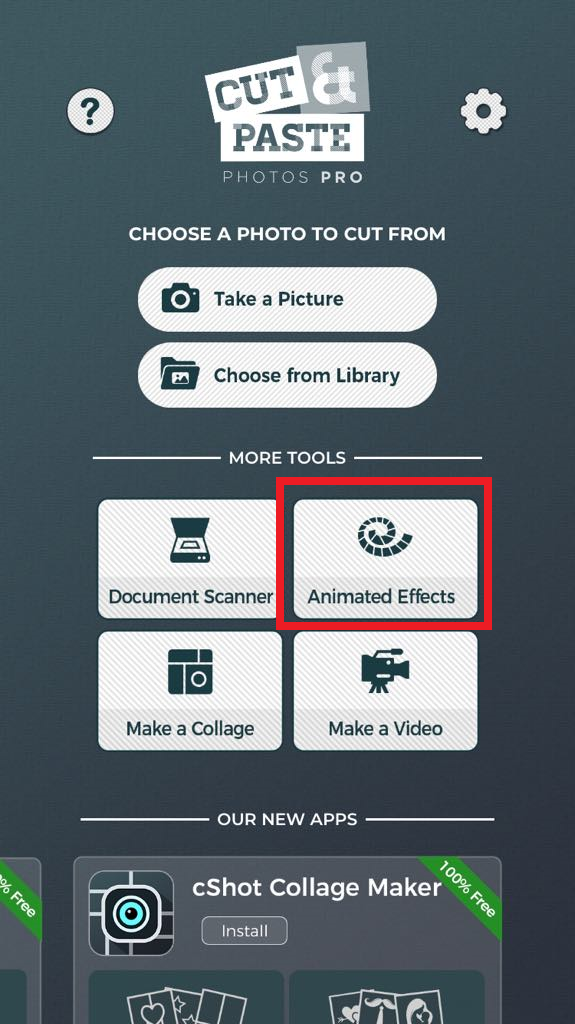
#7 Text
Among the top 10 best photo editing tools in Cut Paste Photos is the text editor. Adding text to your photo is a great way to add some personal touch. And if you like creating memes, then you’ll definitely love the text editor tool in Cut Paste Photos.
To add text to your photo, select an image from your Library or snap a photo directly from your camera. Crop your image as you see fit, then tap Next. Apply more enhancement if needed.
Once done, you will be directed to the next editing phase where you can add text. Our app is equipped with lots of font styles to choose from. Place the text anywhere you want in the photo by simply dragging the text box. You may also choose the size you want by pinching the text box in or out.
RELATED: Design An Invitation And Invitation Envelopes With Cut Paste

#6 Video Maker
Did you know that you can make a video using only one photo? Not just that, you can also add music to it.
Video making isn’t new. A lot of people make videos not only for the purpose of entertainment. In fact, advertisers use videos to attract viewers and to effectively promote products.
Making a video is not that difficult. It shouldn’t be—at least that’s what we aim to do. Our powerful editor comes with a video editor so that you can curate amazing videos easily.
RELATED: Cut Paste Photo Video Maker: Make A Video Using One Photo
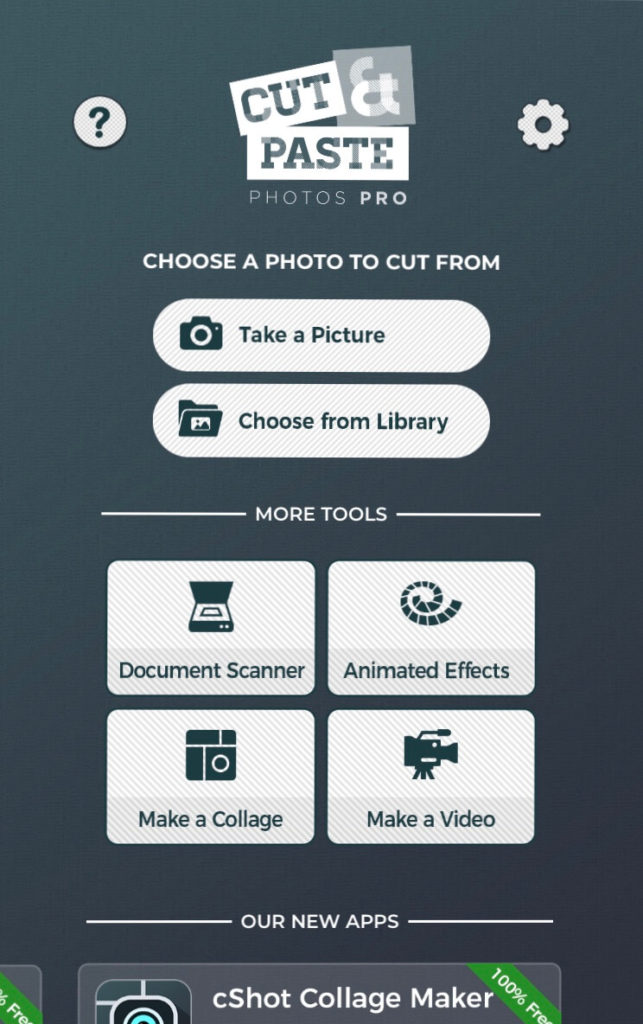
#5 Stickers
We like fun, and we know you do, too! That’s why our feature-rich photo editor also provides free stickers you can use to add humor to your photos. Beautify your snaps and create funny content with our stickers.
And what’s more, putting them on your photo is not rocket science. Simply pick a sticker from the stickers menu, and then drag the sticker to place it anywhere you prefer in the photo.
Here’s a tip when adding stickers to your photo: Try not to cover a subject’s face or an important object using stickers. Others cover their face with stickers, especially when they feel like they don’t look best in the photo. If that’s the case, you may use the brush or blur tool, instead of covering the face with stickers.
RELATED: How Many Fun Emoji Stickers Should I Put on My Photos?


#4 Effects
If you’re anything like us, you want to add some edge to your photos. And if that’s the case, you’d love the Effects tool we have in our amazing photo editor.
Cut Paste Photos Pro is loaded with pre-installed effects, so that you can always add a cinematic—and dramatic—quality on your photo. Use an effect that best suits your photo!

#3 Blur Tool
The blur tool is the third of the top 10 best photo editing tools in Cut Paste Photos. Use the blur tool to add a blur effect to your photo.
Professional photographers use the depth feature of their cameras to add a blurred background on their subject, but if you’re no pro, you can always add the blur effect after a photo has been taken.
With Cut Paste Photos Pro, you can add a blur effect to your photo with just a few taps and clicks. You can blur an entire photo or just some parts of it. Whatever you like, our blur tool is of great use!
#2 Flip Tool
Never underestimate the power of the flip tool. Photos can be improved significantly by simply flipping your photo. But don’t get me wrong, the flipping of photos shouldn’t just be random.
You can flip your photo vertically or horizontally, so use each option in smart ways. You may also use the flip tool to create a photo with a mirror effect. Simply duplicate a portrait, then flip the duplicated photo vertically. Put the two photos together, then bam!

#1 Black and White Tool
Colors play a significant role in portraying emotions. They are what makes a photo superb and vivid. But sometimes, a black and white photo can add a better cinematic and dramatic quality to photos. The lifeless blacks and whites can help you create wonderful photographs and put the focus on the subject. It can also make your photo look vintage.
Cut Paste Photos Pro can make your colorful image into black and white in an instant. By simply tapping the BW button, your photo becomes desaturated—beautifully and instantly.
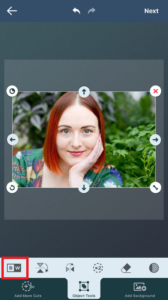
Conclusion
There you have it. The Cut Paste Photos app is jam-packed with amazing tools that make photo- and video-editing a piece of cake. Don’t be afraid to explore its features and play with your photos. You can download our app absolutely for free!
Related Questions
How many photos can I cut in a single mosaic?
You can cut as many images as you want as long as they fit the size of the image, which is 1600 x 1600 by default. You can change this later once you merge the images already.
What can the videomaker do?
Our video maker is a quick tool designed for making quick videos. You can make a slideshow off your photos and even add music in it. For more professional tools, you may download our ZShot app.