

Effects
Don’t just settle with a 2D picture. Create a stunning greeting card for special events with our quick edit tool. Just choose which image you’d like to bedazzle and share it with your loved ones!



Effects
Don’t just settle with a 2D picture. Create a stunning greeting card for special events with our quick edit tool. Just choose which image you’d like to bedazzle and share it with your loved ones!
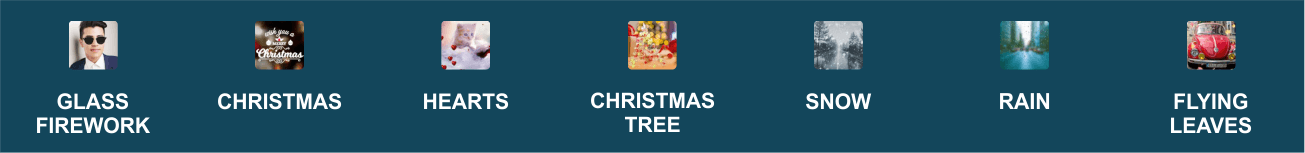

Crop
1. Choose an image you’d like to add personal effects on.
2. Select the part of the image or photo you would like to keep.
3. Crop out the rest of the picture.
4. Then, tap NEXT




Crop
1. Choose an image you’d like to add personal effects on.
2. Select the part of the image or photo you would like to keep.
3. Crop out the rest of the picture.
4. Then, tap NEXT



Animate
Once you’ve cropped your desired photo, choose an animation.
Select one from our collection of beautiful personal effects overlay.
3. Tap DONE



Animate
Once you’ve cropped your desired photo, choose an animation.
Select one from our collection of beautiful personal effects overlay.
3. Tap DONE
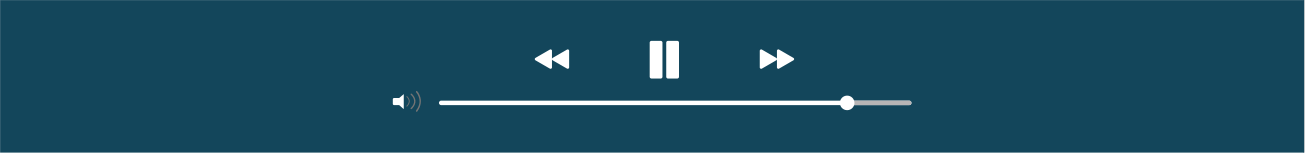

Save and share
Now that your animated picture is ready:
1. Tap Save to keep your photo stored in your gallery.
2. Or, tap share and post it on any social media platform of your choice.




save and share
Now that your animated picture is ready:
1. Tap Save to keep your photo stored in your gallery.
2. Or, tap share and post it on any social media platform of your choice.




