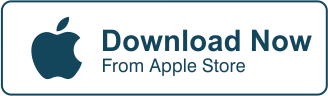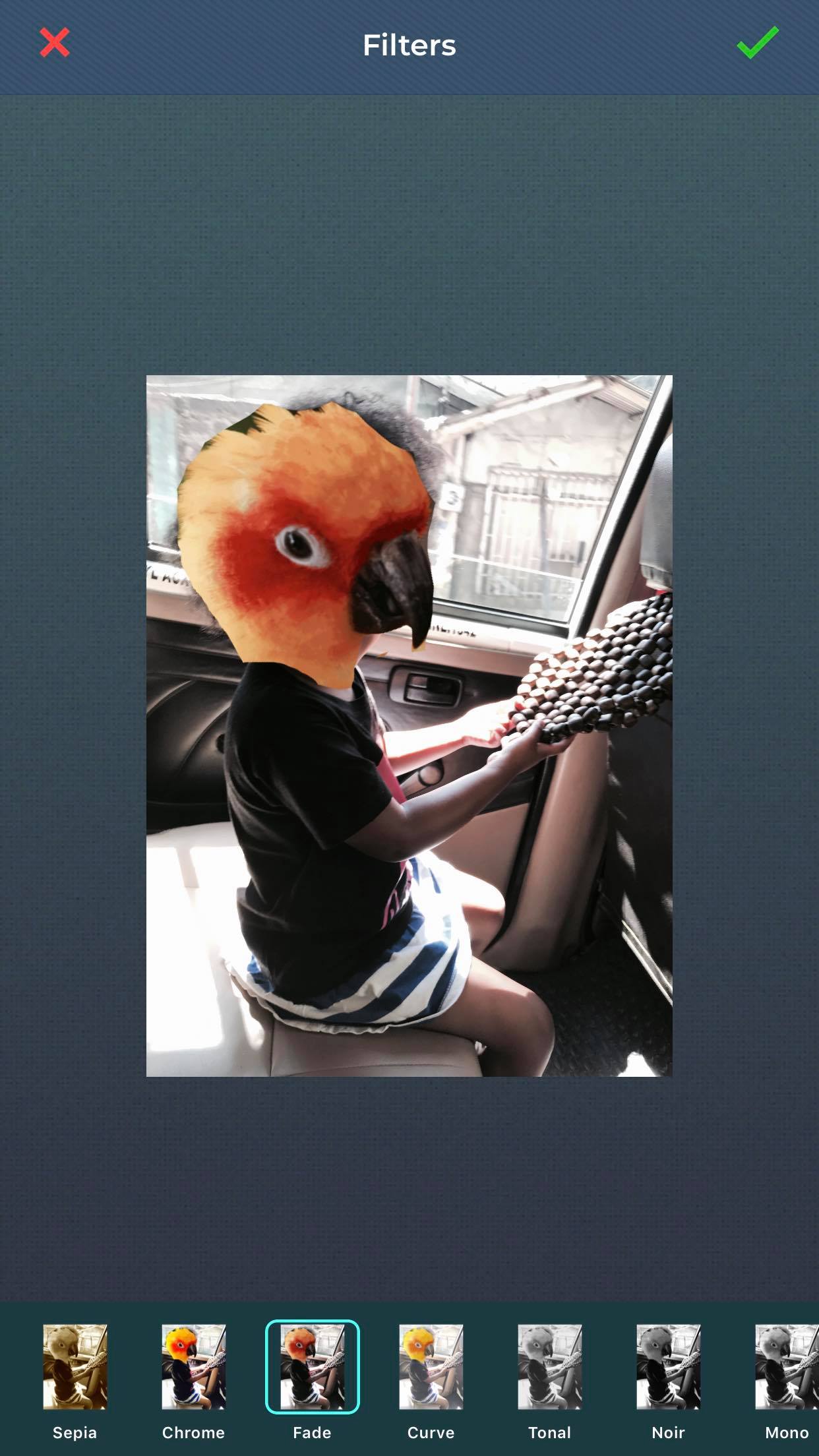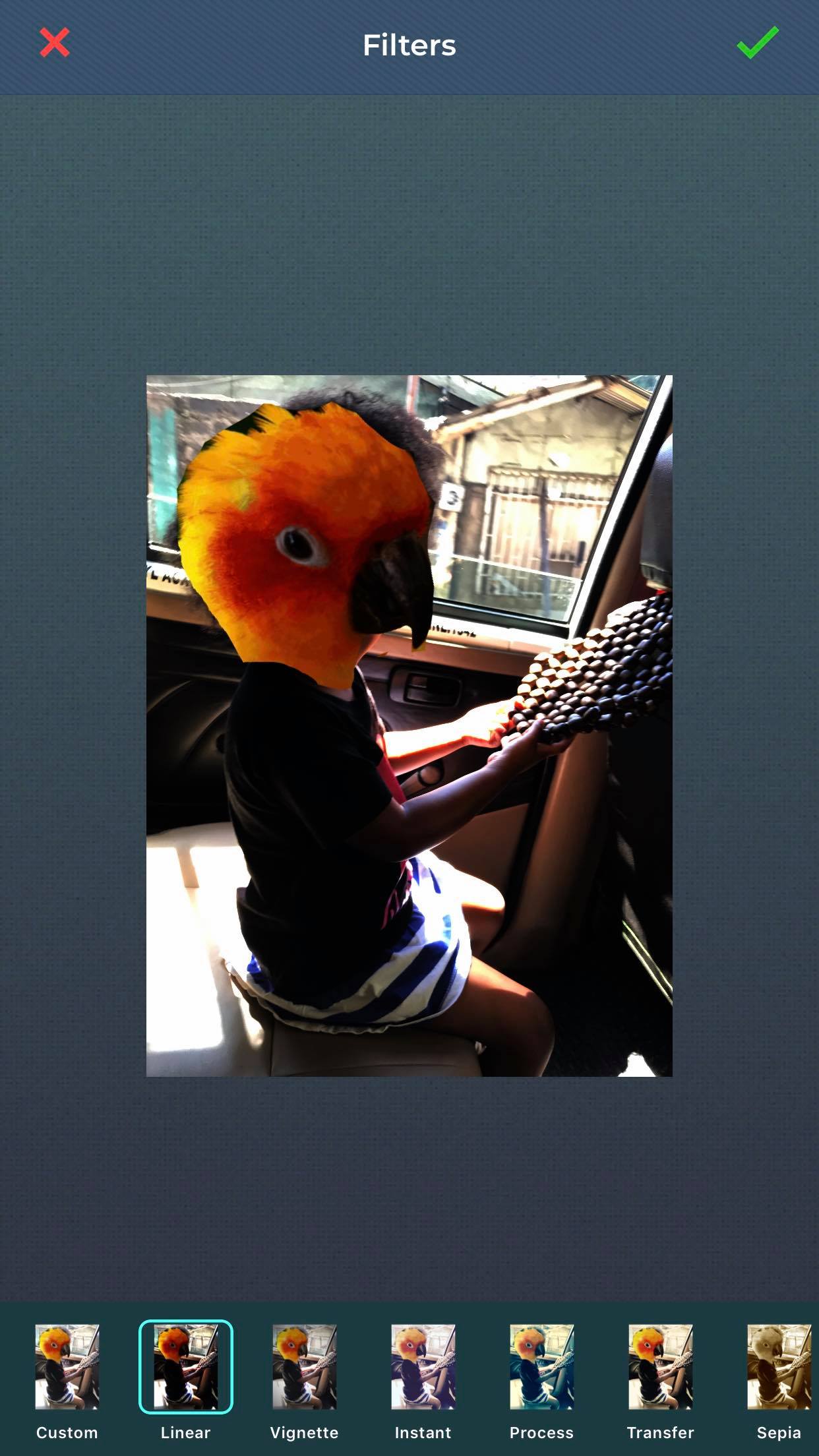When to Add Filter on Photos Properly on Mobile Photo Editors
Photo filters are great tools that can help transform any image from dull to vibrant. There are many filters to choose from, which can be found in phone apps and online or offline tools. However, finding the right filter to use can be quite tricky. Using the right filter can definitely improve the mood of the image. And, it will also help send the right message across to your viewers. There may be instances wherein there would be no need for filters. But in most cases, filters will actually enhance an image. Not only does it enhances the way a photo looks, it also improves the message you want to impart.
Here’s how you apply the filter in Cut Paste Photos:
1. Add photos that you would like to edit using our specialized cropping tool.
2. Once you’re ready to edit your cropped photo or mosaic, you can start choosing the filter for your photos.
3. We have an array of filters to choose from. Try out the different filters that gives you the best vibes.
4. Next, take your pick and tap DONE!
5. You can opt to skip or add animated effects on your stunning photo.
6. Finally, once your happy with your photo, save and share! You can directly share your photos on the social media platform of your choice!
REMINDER: Don’t forget to tag us when you share your image on social media!
Add Filter Samples on Cut Paste Photos App
Here are tips on how to properly use filters on your images:
2. Take the time to experiment with filters. Popular filters include chrome, fade, noir, sepia and vignette. And each of the filters has their distinct features and qualities. The right filter will actually depend on your photo and with the mood that you are aiming for. Play around with the filters first and see which one best fits the photo before you post it.
3. Familiarize yourself with the available filters. This way, you will know which ones are great for portraits or landscape photos. Find out the attributes of the filters and how they can be effectively used to improve your photo. There are many useful tutorials and online resources about filters and how to use them.
4. Do not overdo your edits and use of filters. Less is always more, and this applies, especially when you have the free hand to customize the filters. Keep in mind that filters and similar tools should be used to enhance the focus of a photo and not to make it appear fake.
5. The best time to use photo filters is when you think that your photos need a bit of a boost. Again, do not get too carried away when using filters. The trick is to change your photo back to the normal setting and then back to the filtered image so you can see the difference. You should also save your edited photo separately and not overwrite the original.
There are many tips and tricks that can help even the most inexperienced photographer in taking and creating the best images. Tools like filters can only do so much. So, it is very important to know and understand which one to use and when to apply such filters.
How to Add Filters to Photos for Stunning Visuals
Key Takeaways
- Comprehending photographic enhancements
- Choosing the appropriate application for photo enhancements
- Methods for incorporating enhancements into images
- Detailed instructions for applying photo enhancements
- Advice for improving images with enhancements
Understanding Photo Filters
Photo filters play a crucial role in the realm of photo editing, allowing users to enhance their images with unique effects and styles. By applying various photo filters, photographers can adjust the mood, color balance, and overall aesthetics of their photos. With the rise of mobile cameras and editing apps, knowing how to add filters to photos has become essential for both amateur and professional photographers. Different types of filters can dramatically transform an image, whether through subtle adjustments or bold alterations. Understanding the capabilities of photo-editing software and apps can help in effectively selecting and utilizing these filters, optimizing the impact of your photos.


What Are Photo Filters?
Photo filters serve as tools that enhance or alter images captured through a camera or smartphone. They can dramatically change the mood, tone, and overall aesthetic of a photo, making them essential for both professional and amateur photographers. Techniques such as HDR photography often rely on filters to bring out dynamic range and color vibrancy, giving images a more polished look. Learning how to add filters to photos can elevate photo retouching and open new creative avenues for storytelling through visuals.
Various types of photo filters are available, each designed for specific artistic effects. From vintage styles that evoke nostalgia to modern presets that amplify colors, these filters cater to diverse photography preferences. Understanding how to add filters to photos enhances one’s ability to create captivating images that resonate with viewers. The right filter can turn an ordinary photo into an eye-catching masterpiece, making it crucial for photographers to explore and experiment with different options.
Types of Image Filters Available
Photo filters can be categorized into several types, each serving a unique purpose. Creative filters enhance the overall aesthetic, transforming ordinary images into striking visuals. Apps like Fotor provide an array of great photo filters, allowing users to easily experiment with different styles. For those looking to create a collage, specific filters can help unify various images, ensuring a cohesive look throughout the composition.
Another popular category includes corrective filters, which focus on adjusting lighting, color balance, and sharpness. These filters can significantly improve the quality of an image, making them essential for photographers and casual users alike. Users often wonder how to add filters to photos effectively. Whether through mobile applications or desktop software, mastering these techniques opens up a world of possibilities for stunning imagery.
Selecting the Right Photo Filter App
Choosing a photo filter app involves considering various features that can enhance your editing experience. Users should look for apps that offer a variety of exclusive photo filters and popular photo filters tailored to different styles. The ability to apply live photo filters can make real-time editing engaging and fun. It’s also essential to check if the app allows customization of image filters, ensuring that you can create amazing photo filters that suit your vision. Understanding how to add filters to photos seamlessly with intuitive interfaces can significantly elevate the quality of your images. Selecting the right app ultimately enhances your ability to produce stunning visuals.
Popular Photo Filter Apps to Consider
A variety of photo filter apps cater to different editing needs, allowing users to explore how to add filters to photos with ease. Popular apps often feature old photo filters that evoke nostalgia, alongside modern options like watercolor photo filters. These tools provide preset photo filter options, enabling quick edits with one-click filters for those who prefer simplicity.
Many of these apps also allow deeper customization and control over the filters applied. Users can adjust settings to find the perfect balance for their images, ensuring that the filters enhance their photos without overwhelming them. Some apps are particularly user-friendly, making it simple for beginners to learn how to add filters to photos effectively.
- Consider apps like VSCO for a wide range of filters and editing tools.
- Explore Snapseed for its powerful customization options and user-friendly interface.
- Look into Instagram for its built-in filters and social media integration.
- Try Lightroom Mobile for professional-grade editing with extensive filter choices.
- Check out PicsArt for unique art filters and creative effects.
- Use Afterlight for a blend of simple interface and advanced editing features.
- Investigate Prisma for stunning watercolor and artistic filters.
Features to Look for in a Photo Filter App
One essential feature to consider in a photo filter app is the availability of various artistic filters. Users appreciate having options that allow them to experiment with different filters to achieve unique looks for their photos. The ability to create and save your own set filters can also enhance your editing experience. This customization often empowers users to develop a signature style, making their photos stand out while learning how to add filters to photos effectively.
Another vital aspect is the filter setting customization. A good app should provide tools to adjust the intensity of color filters and other effects, allowing users to find the perfect balance for their images. An ideal photo filter app ensures that users can fine-tune their edits, making it easier to learn how to add filters to photos in a way that feels personal and visually appealing. Having these features promotes a more enjoyable and productive editing process.
How to Add Filters to Photos Using Different Methods
Adding filters to photos can significantly elevate their visual appeal. To explore how to add filters to photos effectively, you can utilize both mobile apps and desktop software. For smartphone users, iPhone photo-editing apps provide a variety of filter options, including aesthetic filters and unique styles like oil painting filters. These apps often integrate with your camera app for seamless editing. Online photo editing platforms also offer robust features, enabling users to experiment with different filters without needing to download software. Whether you choose mobile or desktop solutions, understanding how to add filters to photos unlocks endless creative possibilities.
Adding Filters Using Mobile Apps
Mobile apps have revolutionized how we edit our images, making it incredibly straightforward to add filters. To learn how to add filters to photos, simply download a popular photo editor that suits your style. Once you upload images into the app, you can explore various options, such as a white filter for a brightened look or a grayscale filter for a classic touch. Users also appreciate contrast filters that enhance colors and details in their photos, making them more eye-catching.
The interface of most mobile apps allows for quick adjustments. After selecting your filter, you can customize its intensity to achieve the desired effect. This flexibility ensures your photos maintain their unique character while benefiting from stylistic enhancements. Experimenting with different filters will not only improve your skills but also help you discover the perfect combination that turns your ordinary pictures into stunning, eye-catching photos.
Applying Filters in Desktop Software
Using desktop software to add filters to your images can greatly enhance their visual appeal. To begin, you can choose an effect photo editor that supports a variety of filters, such as matte, retro, and slate filters. Each filter brings a unique style to your photos, making it easy to customize the mood and aesthetic you want to achieve. Many popular software options also allow for layering multiple filters to create a rich, textured look.
Navigating through the software is typically straightforward. Users can import their photos, select the desired filter from a list, and apply it directly to the image. Some applications even offer a native photos app integration, allowing for seamless editing without the need to switch between different programs. Understanding how to add filters to photos effectively can transform even the simplest images into stunning visual pieces.
- Adjust the intensity of each filter to achieve the perfect balance.
- Experiment with different filter combinations for unique artistic effects.
- Use presets for quick application of popular filter styles.
- Save your filtered images in high resolution to maintain quality.
- Regularly update your software to access new filters and features.
- Consider using adjustment tools alongside filters for enhanced edits.
- Explore tutorials and community forums for tips on advanced filtering techniques.
StepbyStep Guide to Using Photo Filters
Using photo filters can elevate your images, whether you’re exploring how to add filters to photos for personal use or aiming to enhance brand images. Start by importing your photo into the filter app, which allows for easy access to a variety of options, including different duotone filters that create striking contrasts. Professionals often appreciate unique filters that mimic the look of film cameras, providing a nostalgic aesthetic to modern digital photography. Familiarizing yourself with tools like Fotor allows you to experiment with various styles, ensuring you find the perfect fit for your vision. The process of choosing and customizing your selected filter can significantly impact the final outcome, leading to impactful results that resonate with your audience.
Importing Your Photo into the Filter App
Loading pictures into a powerful photo editor is a crucial step in the photo editing process, especially when exploring how to add filters to photos. Most applications allow users to easily import images by selecting them from a device’s gallery or file system. Once the desired photo is selected, the editing journey begins, enabling users to apply various effects, including gouache filters or a darken filter, enhancing their images’ overall aesthetic.
A professional photo editor often offers a range of options for importing pictures, ensuring a seamless workflow. Users can typically drag and drop images directly into the app or utilize the open file dialog. Once the photo is in the editor, the real fun can begin, leading to impressive photo retouch outcomes and different creative possibilities regarding filters and adjustments. Understanding how to add filters to photos greatly enhances the ability to transform any image into a work of art.
| Import Method | Description | Additional Options |
|---|---|---|
| File Dialog | Use the open file dialog to navigate to your image file. | Supports various image formats like JPEG, PNG, TIFF. |
| Drag and Drop | Simply drag images from your folder and drop them into the app. | Quick and easy method, ideal for batch uploads. |
| Gallery Access | Import photos directly from your device’s photo gallery. | Useful for mobile apps where images are stored in the device. |
| Cloud Integration | Access images stored in cloud services like Google Drive or Dropbox. | Enables importing from remote locations and easier access to shared files. |
Choosing and Customizing Your Photo Filter
Selecting the right filter can drastically change your photo. Understand how to add filters to photos by experimenting with various options available in your app. Try using new photo effects like a duotone filter to create striking contrasts. For those looking to make specific enhancements, consider incorporating photo background changes that align well with your chosen effect. A well-crafted profile photo can highlight your personality and make a lasting impression.
Customizing your selected filter is equally important to achieve the desired look. Most apps allow adjustments to the intensity of the photo effect, providing flexibility for your creative vision. Explore the sliders and other settings to fine-tune your new photo. Subtle alterations can transform the overall vibe, making your image more appealing and unique. Knowing how to add filters to photos effectively will enhance your editing skills and elevate your photography.
Saving and Sharing Your Edited Image
After you have chosen your favorite photo effect and made any necessary adjustments, the next step is saving your edited image. Most apps allow you to save the photo directly to your device or share it on social media platforms. If you’re creating a grid collage making project, ensure that the individual images are saved in high resolution to maintain quality. This ensures that your final piece has a professional look and showcases the suitable photo effects you’ve applied.
Sharing your edited photo with others can amplify its impact. Many photo filter apps provide easy sharing options for various social media sites, allowing you to display your perfect photo seamlessly. If you opted for unique styles like polaroid filters, showcasing these in your posts can attract more attention. Remember to explore how to add filters to photos in creative ways to keep your audience engaged.
Tips for Enhancing Photos with Filters
Achieving the perfect balance when using filters can elevate your photos significantly. Understanding how to add filters to photos without overpowering the original image is essential for maintaining a natural look. Experimenting with various online photo effects allows you to see how different images respond to specific filters. For instance, lomo photo effects can create a vibrant and artistic touch, while a blur photo effect can soften harsh details, creating a dreamy ambiance. Using a collage maker can help you compare several images side by side, showcasing the differences created by various filters and creative lens options. Striking the right filter intensity ensures your edits enhance the photo rather than detract from it.
Balancing Filter Intensity for Optimal Results
Finding the right filter intensity can significantly enhance your photos. It is crucial to know how to add filters to photos without overwhelming the original shot. Using a blur brush can help soften harsh photo effects while maintaining the subject’s clarity. Experimenting with options like white photo effects or a nordic filter can also create a more pleasing balance, allowing for an artistic touch that does not overshadow the image’s integrity.
Adjusting the intensity of your chosen filter allows for personalization and creativity. Subtle changes can transform a picture into a work of art while preserving its natural beauty. Knowing how to add filters to photos effectively means being mindful of how each setting impacts the overall composition. Striking the right balance between enhancement and authenticity is key to achieving stunning results that resonate with viewers.
Conclusion
Creating eye-catching photos is an art that can be significantly enhanced by understanding how to add filters to photos effectively. By experimenting with various options like the white filter or the grayscale filter, photographers can manipulate the mood and tone of their images. Utilizing a photo editor allows users to upload images and easily apply a contrast filter or other effects that elevate the visual appeal. Mastering these techniques not only enriches the aesthetic experience but also empowers individuals to express their creativity through dynamic photography.
FAQS
How can I enhance my images with different filters, like a matte filter or a retro filter, for professional photography shots?
To enhance your images with various filters such as a matte filter or a retro filter, you can use editing software like Fotor. In Fotor’s photo text editing tool, apply the desired filter to your shots to achieve a professional look.
How do I effectively use different filters to improve my images in professional photography, especially using tools like fotor photo text?
To enhance your images with filters in professional photography, you can utilize tools such as fotor photo text. These tools allow you to apply various images filters that can transform the look and feel of your photos, contributing to a more polished and professional appearance.
What are some effective techniques for adding filters to photos to achieve a specific mood or style?
To effectively add filters to photos for achieving a specific mood or style, consider using photo editing software that offers a variety of filters. Start by choosing a filter that aligns with your desired aesthetic, such as a vintage or high-contrast filter, and adjust the intensity to fit your image. Experiment with combining multiple filters, and don’t forget to fine-tune the brightness and contrast to enhance the overall effect. This will ensure that your photos not only stand out but also convey the intended emotion or style.
What steps can I take to add filters to photos for a more artistic effect?
To add filters to photos for a more artistic effect, start by selecting the right software or app that offers a variety of filters. Upload your photo and explore different options such as color adjustments, contrast enhancements, or unique artistic filters. You can refine the intensity of each filter to suit your creative vision. Experiment with layering multiple filters to achieve a distinctive look, ensuring the final image reflects your desired mood and style.
What are the best practices for selecting and applying filters to photos for aesthetic improvement?
When selecting and applying filters to photos, it’s important to consider the mood you want to convey and the style of your composition. Start by experimenting with different filters to see which ones enhance your images effectively. Utilize tools that allow for easy adjustment of filter strength to achieve the desired effect without overpowering the original photo.